Sales Representative Monitoring
We offer a comprehensive solution tailored to the needs of companies in the delivery industry.
FMS provides a strong and reliable solution to monitor the sales representative by providing enhanced efficiency, improved customer satisfaction, and more visibility in your delivery processes.
We urge that we be an ideal choice for companies looking to improve their deliveries and stay ahead of the competition.
GPS phone tracker for work
Send letters to a specific agent
See the phone’s location on your PC or other phone
Real-time tracking, alerts, date preview etc.
Recruitment of specific driver’s posts/assignments
See the status of posts/tasks in real time
Design and dissemination of field data capture forms
Staff tracking
Real-time tracking
Track the website of the online sales representative in real time. Enabling you to monitor their location, condition and progress. This level of vision allows for better coordination and more accurate ETA expectation for customers.
Choose from the following maps: Google, Satellite, OSM, etc. View additional information about tracking objects, including their speed, exact address, gasoline consumption, travel date, etc.
Notifications
Get instant alerts about your tracking body. Allows you to set up customizable alerts for various delivery events, such as delays, road deviations or parcel arrivals. This helps you stay informed and address any issues that may arise during the delivery process proactively, ensuring a smooth and reliable service.
Geographic Fence
Geographical fence provides delivery companies with valuable tools to improve roads, enhance communications, verify deliveries, improve security and even marketing for potential customers
Effective route planning: lets you create virtual boundaries around certain areas, such as delivery areas or customer locations. By creating geographic areas, you can better plan delivery routes based on proximity to these areas, improve efficiency and reduce travel time.
Automated notifications: Geography allows you to release automated notifications upon entering or exiting a delivery vehicle to a particular area
Delivery verification: When delivery is done within the geographical area, it acts as proof of delivery, and provides a clear record of when and where the package is delivered.
Enhanced security: Improve security by alerting you when the delivery vehicle deviates from its planned route or enters prohibited areas. This allows you to quickly identify and process any unauthorized activities, reducing the risk of theft.
Geographically oriented marketing: It can also be used for marketing purposes by targeting customers in specific geographical areas.
Important Point Tools
Utilizing POIs in delivery processes helps improve guidance, enhance customer service, provide relevant delivery instructions, identify service areas and improve real-time tracking capabilities.
By effectively integrating POIs into your delivery management system, you can streamline processes, increase efficiency and deliver a superior experience to your sales representative team.
which can help provide the following:
- Improved guidance: by integrating POIs such as warehouses, distribution centers or pick-up/delivery sites into your delivery route planning
- Customer preferences: POIs can also include client-specific websites, su
- Delivery instructions: POIs can be used to store additional information or instructions regarding specific delivery sites.
- Service Area Definition: POIs can delineate your delivery area, help you identify key locations where delivery takes place and make sure drivers stay within specific areas
Task Tool
It can greatly help improve deliveries by providing a structured approach to task assignment management.
Task Tool
Task Tool
Communication: The task tool facilitates communication between the manager and the sales representative by providing a central platform for task tasks and updates.
Managers can send task details and instructions directly to drivers’ devices, ensure clear communication and reduce errors.
It can help you in:
Assignment: The task tool allows you to assign specific delivery tasks to the individual sales representative. You can create tasks such as “Delivery of Package to Customer A” or “Receipt of Inventory from Warehouse B” and assign them to the right drivers based on their availability and proximity to the mission site
Prioritize tasks: You can prioritize tasks based on urgency or importance, and ensure critical deliveries are completed immediately. By setting priority levels for tasks, you can effectively manage workload distribution and maximize efficiency.
built-in chat

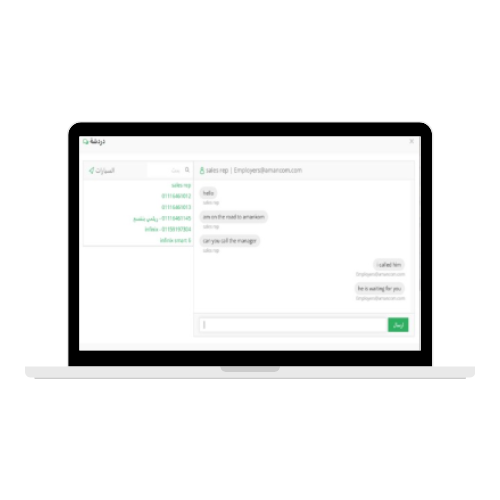

Date and reports
FMS has many reports data that provide valuable insights into past activities, performance and trends within your deliveries.
Ability to present and download these reports for previous activities in a different format.